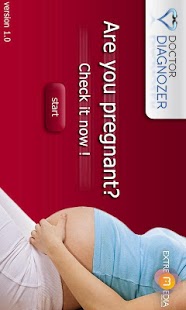Pregnancy Test Dr Diagnozer 1.1
Free Version
Publisher Description
The Pregnancy Test Free aplication form Dr Diagnozer series recognizes typical pregnancy symptoms and signs. Answering a set of Pregnancy Test questions helps you to answer the question 'Am I pregnant?'. The percentage score along with the result is displayed just after completing the quiz.
Attention: the App is available only in English and Polish. Please do not evaluate it low for lack of other language versions!
The aplication is optimized for smartphones and tablets with Android version 2.1 and later.
Dr Diagnozer Pregnancy Test Free is totally free! It's available in English and Polish language. Try it now!
If you have any problem with the application e.g. it's not working on your phone, don't rate it badly but let us know. We will try to fix any bug as soon as possible!
Be aware the application and the quiz test do not confirm or discount a standard pregnancy test and cannot replace an ultrasound diagnosis.
NEW!
Now you can check the gender of your baby using the full version of the Dr. Diagnoser app:
http://goo.gl/ZYwQ6m
We recommend also our 'Name for baby' app:
http://goo.gl/x6vPY1
About Pregnancy Test Dr Diagnozer
Pregnancy Test Dr Diagnozer is a free app for Android published in the Health & Nutrition list of apps, part of Home & Hobby.
The company that develops Pregnancy Test Dr Diagnozer is EXTREMEDIA. The latest version released by its developer is 1.1. This app was rated by 1 users of our site and has an average rating of 5.0.
To install Pregnancy Test Dr Diagnozer on your Android device, just click the green Continue To App button above to start the installation process. The app is listed on our website since 2014-04-14 and was downloaded 26 times. We have already checked if the download link is safe, however for your own protection we recommend that you scan the downloaded app with your antivirus. Your antivirus may detect the Pregnancy Test Dr Diagnozer as malware as malware if the download link to pl.extremedia.diagnozer is broken.
How to install Pregnancy Test Dr Diagnozer on your Android device:
- Click on the Continue To App button on our website. This will redirect you to Google Play.
- Once the Pregnancy Test Dr Diagnozer is shown in the Google Play listing of your Android device, you can start its download and installation. Tap on the Install button located below the search bar and to the right of the app icon.
- A pop-up window with the permissions required by Pregnancy Test Dr Diagnozer will be shown. Click on Accept to continue the process.
- Pregnancy Test Dr Diagnozer will be downloaded onto your device, displaying a progress. Once the download completes, the installation will start and you'll get a notification after the installation is finished.